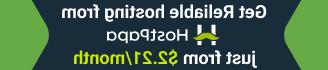- Web templates
- E-commerce Templates
- CMS & Blog Templates
- Facebook Templates
- Website Builders
XML Flash. How to add read more page (AS 2.0)
July 22, 2011
1. Open the ‘site_flash’ folder and locate ‘tfile_main.xml’ file.
2. Open the ‘tfile_main.xml’ file in Adobe Dreamweaver.

3. Locate the ‘read more’ text and copy it.

Note: check the number at the end of the link. It always starts from ‘0’. There were two read more pages, on the original file, therefore the new one will have the number ‘2’

4. Now, we should duplicate the ‘read more’ page.

5. Paste the copied text right under the and prior the script. You can now edit the text and title for your new ‘read more’ page.

6. Save this file and open Index.html file from ‘site_flash’ folder in the Browser to see the result.
Feel free to check the detailed video tutorial below:
XML Flash. How to add read more page (AS 2.0)